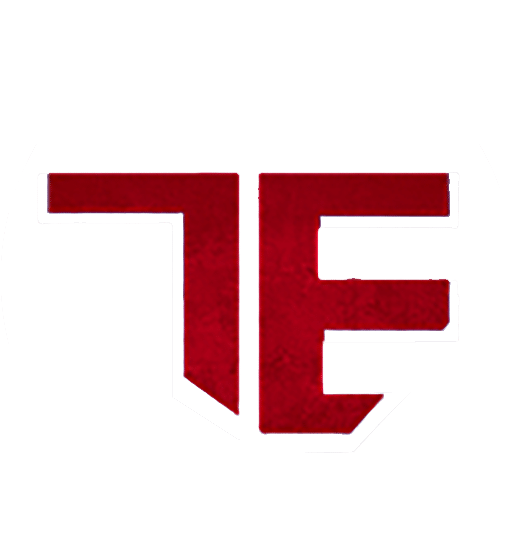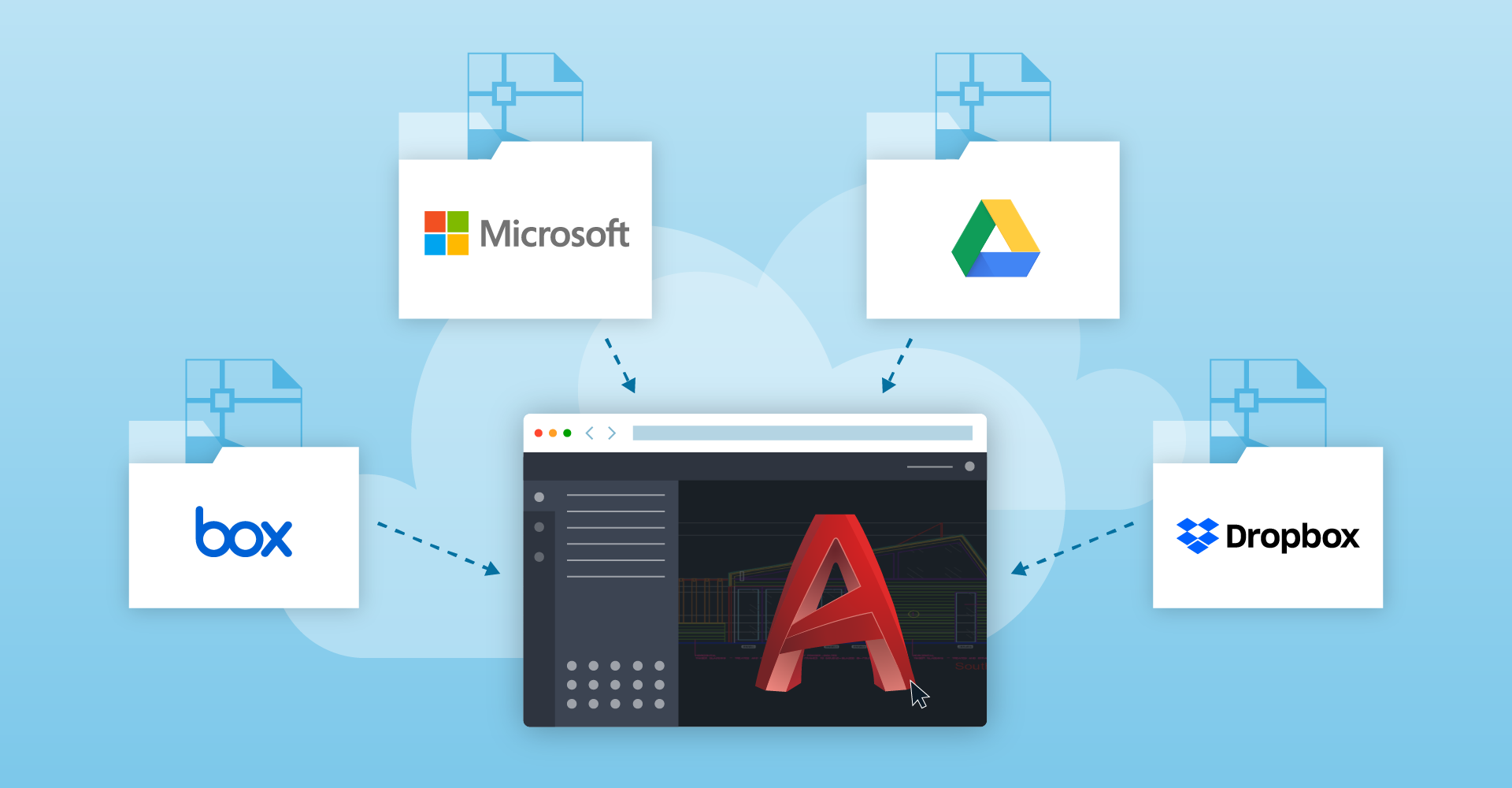
ABOUT AUTOCAD WEB APP:
AutoCAD web app gives you quick, anytime access to CAD drawings. Now you can edit, create, and view CAD drawings in the web browser on any computer. You just need to sign in and get to work—no software installation is required.
AUTOCAD WEB APP FEATURES:
Although there are many features of AutoCAD web app, but we have summarized few of the most important ones:
- We can edit and create drawings online through our choice of command line.
- It has intuitive user interface through which we can access all the drafting tools and manage views, properties and layers.
- We can safely review and add feedback directly to a DWG file without altering the existing drawing.
- One of the key features of AutoCAD web app is we can view, edit, share and save drawings stored in Autodesk Drive and Autodesk Docs, as well as in OneDrive, Google Drive, Dropbox and Box.
- We can organise your drawings with layers. Create, lock, rename and delete layers in the web app.
- We can create, insert and modify blocks, and also access block libraries directly from the AutoCAD web app.
- We can share a copy of our drawing to teammates and colleagues to access from wherever they are.
PRECISION:
There are several precision features available in AutoCAD web app, the most common of which are polar tracking, object snaps, and dynamic input.
Polar Tracking:
When you need to specify a point, such as when you create a line, use polar tracking to guide the movement of your cursor in certain directions.
Object Snaps:
By far, the most important way to specify precise locations on objects is to use object snaps. Object snaps become available during a command whenever AutoCAD prompts you to specify a point.
AUTOCAD WEB APP BENEFITS:
- We can use the cloud-based app online in your web browser — no need to install AutoCAD.
- We can get essential drafting capabilities. We can get fundamental drafting tools and commands.
- We can communicate faster and bring design teams together to collaborate, review, share and edit CAD drawings in real time, wherever we are.
- It lets us quickly open and edit DWG files from Autodesk Drive and Autodesk Docs, as well as with leading cloud storage providers.
Learn more about our softwares only on our blog page! Do leave your valuable comments below!