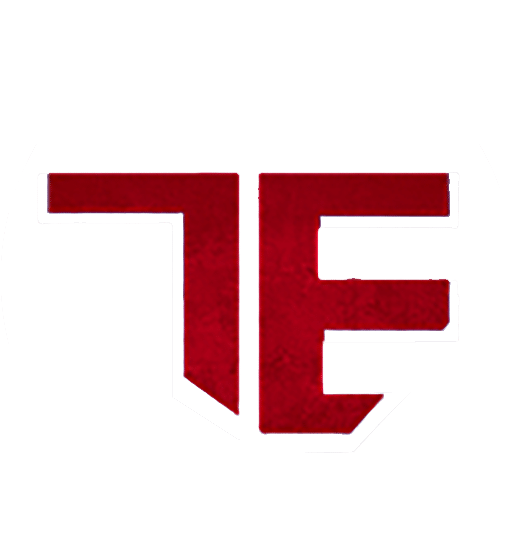BIM Implementation Plan : From Blueprint to Reality
Introduction
Building Information Modeling (BIM) is revolutionizing the construction and architecture industries, enabling better collaboration, increased efficiency, and improved project outcomes. A well-crafted BIM implementation plan is essential for maximizing its benefits. This blog outlines the critical steps to develop an effective BIM implementation plan that aligns with your organization’s goals.
Establish Clear Objectives
- Identify Goals: Start by defining what you want to achieve with BIM. This could range from improving collaboration and reducing costs to enhancing project visualization.
- Set SMART Goals: Ensure your objectives are Specific, Measurable, Achievable, Relevant, and Time-bound to facilitate effective tracking and evaluation.
Engage Key Stakeholders
- Identify Stakeholders: Include architects, engineers, contractors, and facility managers in the planning process. Their insights will provide a holistic view of needs and expectations.
- Foster Collaboration: Encourage open dialogue to build trust and ensure everyone is aligned with the BIM vision.
Assess Current Capabilities
- Conduct a Skills Inventory: Evaluate your team’s existing BIM knowledge and skills. Identify areas for improvement and gaps that need to be filled.
- Plan for Training: Develop a comprehensive training program that addresses identified gaps, utilizing workshops, online courses, or certifications.
Choose the Right Tools and Software
- Research Solutions: Investigate various BIM software options. Consider factors like ease of use, features, interoperability, and support.
- Pilot Testing: Implement pilot projects with selected tools to evaluate their effectiveness and identify any challenges before full deployment.
Develop Standards and Protocols
- Create a BIM Standards Manual: Establish clear guidelines for file naming, data management, and collaboration protocols. Consistent standards are vital for smooth workflows.
- Document Processes: Ensure all procedures are documented for easy reference and training, helping to maintain consistency across projects.
Draft a BIM Execution Plan (BEP)
- Detail Workflows: Outline specific processes and responsibilities for each team member throughout the project lifecycle.
- Align with Project Management: Ensure your BEP integrates seamlessly with existing project management practices to enhance overall efficiency.
Implement in Phases
- Start Small: Begin with a few pilot projects to test your processes and software. This approach allows for adjustments based on real-world feedback.
- Gather Insights: After each pilot, solicit feedback from participants to refine your approach and address any challenges encountered.
Monitor and Measure Progress
- Track Key Performance Indicators (KPIs): Regularly review KPIs to assess the effectiveness of your BIM implementation. Are you meeting your predefined goals?
- Adapt as Necessary: Be flexible and willing to modify your plan based on performance data and evolving industry standards.
Encourage Continuous Improvement
- Promote Innovation: Foster an environment where team members can share ideas and improvements related to BIM practices.
- Stay Current: Keep up with industry trends and advancements in technology to continuously refine your BIM processes and ensure they remain effective.
Conclusion
Implementing BIM is not just a technological shift; it’s a strategic initiative that can significantly enhance project outcomes. By following a structured BIM implementation plan and engaging your team throughout the process, you’ll position your organization for success in a competitive landscape. Remember, the journey doesn’t end with implementation; continuous evaluation and adaptation are key to leveraging the full potential of BIM.
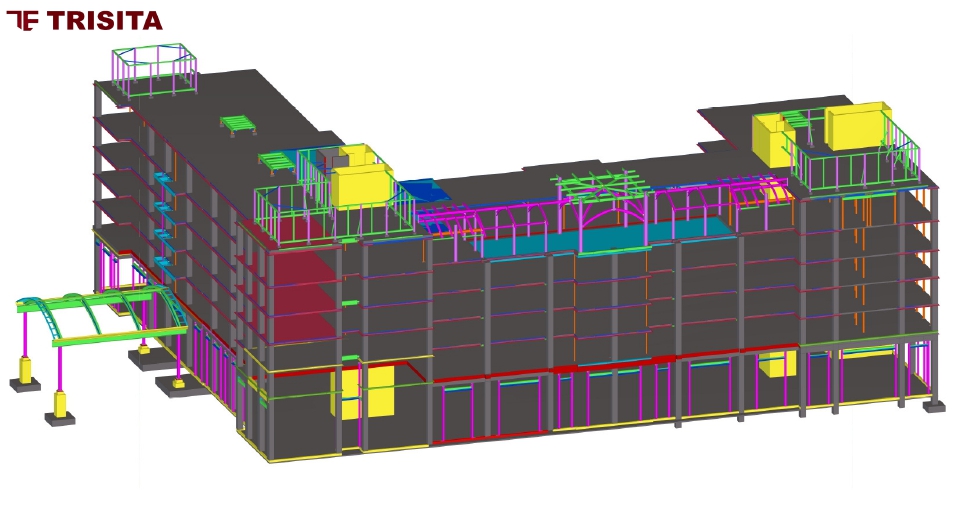
Mastering Structural Steel Fabrication Drawings
Introduction
Structural steel fabrication drawings are the blueprints that guide the creation of steel structures, from skyscrapers to bridges. Understanding these drawings is crucial for anyone involved in the construction or manufacturing of steel components. This blog will delve into the key elements of structural steel fabrication drawings, providing insights for both beginners and experienced professionals.
Key Components of Structural Steel Fabrication Drawings
- Title Block: Contains essential information like the project name, drawing number, scale, date, and the names of the designer and checker.
- Revision History: Records any changes made to the drawing, including the date, revision number, and description of the modification.
- Views: Different perspectives of the structure, such as plan, elevation, and section views, to provide a comprehensive understanding of its geometry.
- Dimensions: Measurements of various components, including lengths, widths, and thicknesses.
- Material Specifications: Details about the type of steel used, its grade, and any special treatments or coatings required.
- Tolerances: Acceptable deviations from the specified dimensions to ensure proper fit and function.
- Symbols and Abbreviations: Standardized symbols and abbreviations used to represent different elements and features.
- Notes: Additional instructions or clarifications that may not be adequately conveyed through the drawings alone.
Types of Structural Steel Fabrication Drawings
- General Arrangement Drawings: Provide an overall view of the structure, showing the relationship between different components.
- Detail Drawings: Focus on specific components, providing detailed information about their dimensions, materials, and fabrication methods.
- Shop Drawings: Generated by the fabricator, these drawings show how the components will be assembled and connected.
- Erection Drawings: Guide the installation of the structure on-site, indicating the sequence of assembly and any special equipment required.
Tips for Reading Structural Steel Fabrication Drawings
- Start with the General Arrangement Drawing: Get a broad understanding of the structure’s layout before delving into the details.
- Use the Title Block and Revision History: Verify that you are working with the latest version of the drawing.
- Pay Attention to Dimensions and Tolerances: Ensure that components will fit together correctly.
- Consult the Notes and Symbols: Clarify any uncertainties or unfamiliar elements.
- Use a Drawing Scale: Accurately measure dimensions.
Conclusion
Mastering structural steel fabrication drawings is essential for anyone involved in the design, fabrication, or construction of steel structures. By understanding the key components, types, and reading tips outlined in this blog, you can effectively interpret these technical documents and contribute to successful projects.

Construction Management Using The Cloud
Technology is speeding at high gear. And this builds up the pressure on the company to upscale. Technology up-gradation has to be at the company’s fingertips. This emphasizes a lot the goodwill of the company. Cloud computing and mobile computing, both should be involved in the construction management system. Your offerings should be steady and quick. Because that’s where you can upbeat your competitors. Below we will be discussing why there are so much usage of the cloud in construction management. And later we will discuss the difference between cloud computing and mobile computing.
Benefits of Using Cloud in Construction Management:
The company needs to have data to make an informed decision. The increased use of technology helps a company to collect data in an effective way. Data leads to sustainability and better business outcomes. Below are some of the reasons why businesses should use the cloud in Construction Management:

- Better Data Management: Project costs tracking is tough when the construction firm has huge employees, contractors, and subcontractors globally. Data needs to get recorded and made available to the finance teams and project managers. In absence of this step, the company will face huge gaps between the estimated budget and actual cost. With the help of the cloud, a company can keep real-time communication between employees on the job site. This facility helps to find identity issues and make a data-driven decision more effective. With the real-time data, the finance team can understand and cut off unnecessary spendings. They can prevent the risks or fraud. Also, they can check for budget compliance for different projects. And work on the enhancement of financial productivity.
- Time Saver: Construction team spends a huge amount of time searching for data and information. They tend to spend 35% of their time on tedious activities. Such as looking for information, conflict handling, and coping with mistakes. With the help of cloud-based construction management, now the team can save significant time. The system double-checks the documents and places work in order. They work with every step to make the data available at right time.
- Increases Unity: The collaboration of the cloud with construction management improved the unity among the team members. Better tracking of changes is observed. Each member can track their work progress from various trades and stakeholders.
• Continuity and enhancement of business: Cloud brings in unique features where there are chances of scalability. And with this addition companies now can take multiple projects with an efficient bid. They can now answer the question and can have conversations when needed. A company will have project information at their fingertips. As it will become easy for them to grab all the opportunities.
- Security Enhancement: Anyone can lose a phone or laptop or any physical device. But something like the cloud can never be lost. The company can access the files. And this can be done anytime from anywhere in the most secure way possible.

Why are Some of the Companies holding back digitalization?
Construction is one of the least digitalized industries, and it is unfair to the process. Few companies face crises or issues to digitalize it. Some of the issues due to which cloud is not introduced in Construction Management:
- Poor Infrastructure: If the company lacks infrastructure upgradation, then significant upfront costs will be needed .
- Incentives: Incentives play a band-aid role in the Construction sector. If the incentive is not provided for each broken work, the team won’t perform it.
- Operational issues: Operational limits arises due to increasing in upfront costs. Scaling is also the biggest challenge to perform, especially for the construction firms that function in various subcontractors.
- Security Issues: There is a slight misconception about how the cloud works. It has been said that cloud-only allows access to some information. But it provides information to those, who have access and correct permission. This is one of the safest digital things to adapt.
Mobile Computing Vs. Cloud Computing in Construction Management:
Mobile Computing: This mode lets the user access the data from their mobile devices, or through a laptop or tablet.
Cloud Computing: This refers to the virtual storage space that holds up the applications, files, and data. It also allows secure access when needed.

Conclusion:
As stated above in this article, making use of the cloud for construction management has changed its background. The only thing that is persistent is change. If the company is adaptive to the changing environment and technology it can serve as a win-win situation.
Using cloud management tools isn’t enough, you should have the correct information and the right situations to use it. Keeping the budget of the company in mind, the company can also choose which kind of Cloud they want to use. Clouds are of four types:
- Public- This allows access and storage to all. It is less secure.
- Private- This will be with your company name. This is the most secured one.
- Hybrid- This is the combination of both public cloud and private cloud.
- Community- This is where infrastructure is shared with other infrastructures. This helps them identify the demand better.
Dive into the amazing technologies that are prevailing because we don’t want devolvement but evolvement.

How can AEC IC Collection help you in business?
The AEC stands for Architecture, Engineering, and Construction collection and IC stands for Industry Collection. This superior collection provides designers, engineers, and contractors with a set of BIM and CAD tools. The collection is also supported by a cloud-based common data environment that facilitates project delivery from early-stage design through construction. The collection is very important for every architecture and engineer as they have all the supporting components for the successful completion of the project.
With AEC IC you get to do the following:
- You can create high-quality and high-performing buildings and infrastructure designs. You can perform all these with conceptual and detailed design tools.
- Get the chance to optimize your projects with integrated analysis, generative designs, and visualization and simulation tools.
- You can enhance the predictability in the field with tools that maximize constructability and project coordination.
- With us, you will get the experience of professionalism on your back that acts as a comforting cushion during backaches. Trisita has that comfortableness because we are into this for decades and know where can be the pitfalls.
Trisita also brings in affluent engineering and BIM services. The company is from the golden era and therefore knows what is the ultimate requirement of yours. What best than connecting with Gold Partner of Autodesk!
With AEC Collection, it’s easy to explore workflows by various industries:
-
Building design
Create more imaginatively and confidently Use a more fluid process to create conceptual designs. Architecture, structural Engineer and MEP Engineer have special collection tools to explore their design to work quick and better result.
- For Architecture, they can use Revit, Formit pro,3dsmax, AutoCAD, Autodesk Docs and Insight
- For Structure Engineer they can use Revit, Advance steel, Robot Structural Analysis professional and Navisworks
- MEP engineer they can use Revit, Navisworks and Fabrication CADmep
-
Infrastructure design
Establish collaborative practices across disciplines, co-ordinate horizontal design and vertical structures and drive more positive outcomes on transportation projects.
- For Transportation (Road and highway design) they can use AutoCAD, Revit Civil 3d, Recap pro, Infrawork
- Water infrastructure, Design water treatment plant piping and structures with connected drafting, modelling and analysis tools by using PLANT 3D and Infrawork
-
Construction
- General contractor: Material quantification, build reliable estimates and minimise material waste with precise quantification tools by using Revit and recap pro
- Mep contractor: Improve MEP project workflows using the streamlined design to fabrication capabilities in Revit and Fabrication CADmep coupled with powerful clash detection tools in Naviswork
- Structural contractor:Automate design to detailing to produce accurate shop deliverables that drive fabrication of concrete and steel structures with the help of Revit and advance steel
What consists of AEC IC?
The collection includes:
- Revit- It is a multidisciplinary software through which you can plan, design, construct and manage buildings.
- AutoCAD- This is software for 2D and 3D. It includes AutoCAD specialized toolsets and apps.
- Civil 3D– It is used for civil engineering design and construction of documentation software.
- Infraworks- It is analysis software designed conceptually for civil infrastructure.
- Navisworks Manage- It provides clash detection and advanced coordination, 5D analysis, and simulation software.
- Advance Steel- It is a 3D modeling software for steel detailing.
- ReCap Pro- It captures reality and is also a 3D scanning software.
- 3ds Max- It is a 3D modeling, animation, and software that is designed to render design visualization.
- Dynamo Studio- It helps create visual logic to design workflows and automate the tasks.
- Fabrication CADmep- It has MEP detailing and documentation software.
- Formlt Pro- It is an intuitive 3D sketching app with native Revit interoperability.
- Insight- It is software that builds performance analysis.
- Robot Structural Analysis Professional- The analysis has an advanced BIM integration structural analysis and code compliance verification tool.
- Structural Bridge Design- It is a structural bridge analysis software.
- Vehicle Tracking- It is a vehicle swept path analysis software.
- Autodesk Drive- It has CAD-aware cloud storage for individuals and small teams.
- Autodesk Rendering- It is fast, high-resolution renderings in the cloud.
AEC collection helps your business in:
AEC collection is the ultimate choice of most engineers and architects. This advanced collection will help your business in many diverse ways. Few ways are mentioned below:
- With this collection get access to more tools that enable you to bid for. The advanced support helps you stand in a winning position and deliver more business.
- Helps you deliver high-quality building and infrastructure projects that can exceed the performance requirements.
- This package helps you improve operational efficiency by providing automated tasks. With the help of automation, the task relating to design time is reduced and thereby improves handoff with streamlined data exchange.
- The project predictability is highly increased. There has been increasing in stakeholder buy-in and a reduction in errors and rework.
Why choose Trisita?
Trisita has been in existence for decades. We exactly know what area creates problems and we are very must be accustomed to the importance of time and productivity ratio. The initiative is extensively engaged in myriad solutions.
We believe greatly in discipline and good communication therefore we are confident in what we are providing to you. Considering the pandemic situation and your availability, we had planted an e-commerce mode for your easy purchases.
Some of the perks of choosing Trisita are listed below:
- Our main concern is to compress your hard work with digital and innovative solutions.
- Trisita is the Gold Partner of Autodesk and this plays the most loyal role in the Autodesk field.
- We strive for perfection therefore with us you will get the opportunity of paid training.
- With us get your free trial.
- Considering the time spent in this industry, you will get the most professional and experienced service.
- The company has an awarding history with an impeccable client base.
- Current maintenance prices will experience a 20% price increase on renewals after 7 August 2020.
Check out Trisita’s all other blogs at our official blog page.
Get your AEC IC Collection now at great discount from our newly launched Ecommerce Store at https://trisita.co.in/online-shopping/.

Preconstruction – All about Planning, Benefits and Checklist
What is Preconstruction?
Preconstruction refers to all the work done after the design is complete and before the building begins. It’s all about transforming the architect’s vision into constructable plans that contractors and crews can use.
In the initial planning stages of a project, the client works closely with its design team and construction partner (general contractor, construction manager, or design-build contractor) to develop detailed drawings, schedules, budgets and manpower projections before construction starts.
This phase requires frequent communication between the core team and any additional project consultants. The team works to define the project, prepare cost estimates to meet the budget, identify potential construction issues and solutions, and ultimately determine the most efficient use of money and resources. A thorough and deliberate pre-construction process is extremely important to ensure the project goes as planned and all potential needs are identified and addressed.
Pre-construction services come at a cost, which will depend on several factors, including:
- Type of job
- Location
- Scope of project
Stages of Preconstruction:
- Request For Phase: An architect designs a project, and then the owner takes bids and hires a general contractor who uses subcontractors and supplier bids to create an estimate. This multistep system often leads to less flexibility during preconstruction and higher costs.
- Design Phase: Once the architectural firm has been selected, the design phase begins. This phase is all about consulting with other members of the construction team (such as structural engineers, landscape architects, mechanical engineers, etc.) to put together preliminary drawings.
- Construction Document (CD) Phase: The work that happens during this phase is of utmost importance for the Project Manager or General Contractor overseeing the project. Completion of this stage requires submitting documents to the city and securing the proper work permits.
- Bidding Phase: Once the structural design has been approved it’s time to start hiring contractors to execute the vision. Approved permits are then gathered with the final specs to begin preparing a bid package to distribute to specialty contractors.
What are the Benefits of Preconstruction?
- Clarity: Preconstruction project gives more clarity on the purpose of the project and its possible outcome.
- Transparency: Since there is a huge checklist that is being gone through when a project is done, there are better chances of transparency among all the construction and design team.
- Teamwork: Preconstruction involves many stages which encourages teamwork among all. This helps in effective collaboration and a much better outcome.
- Savings: Preconstruction helps in saving for your future requirements as you do not have to go through faults in the middle of your project and suffer huge losses.
Checkpoints for a Preconstruction Project:
- Initial meeting to discuss the project
- Planning the design
- Estimating costs and offering cost-saving options
- Managing project scope
- Identifying potential issues & outlining solutions
- Determine any options for value engineering
- Site selection and study feasibility
- Evaluating soil condition on site
- Checking existing utilities
- Determining equipment required
- Check for green building options and viability
- Life-cycle analysis
- Outlining contingencies for both client and contractor
Evaluating all possible scenarios, upfront gives the client confidence that the contractor they are working with knows what they are doing. Having realistic expectations helps avoid issues while the project is underway. It’s a real win-win for everyone involved.
Hope this will help the beginners to understand about a preconstruction project better.
You can drop in your questions and thoughts in the comment section below! You can also mail us at info@trisita.com. Visit our blog page to read our latest blogs!