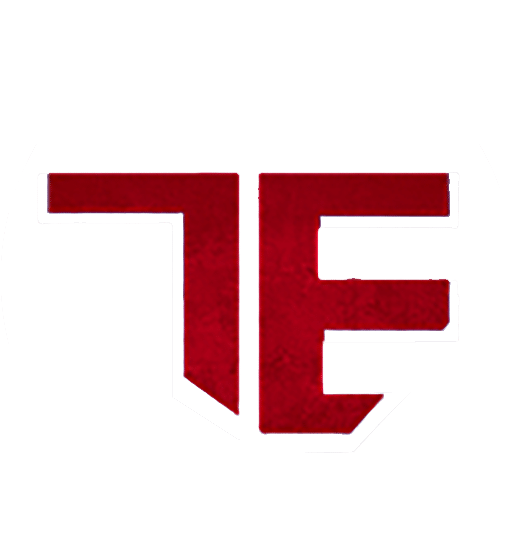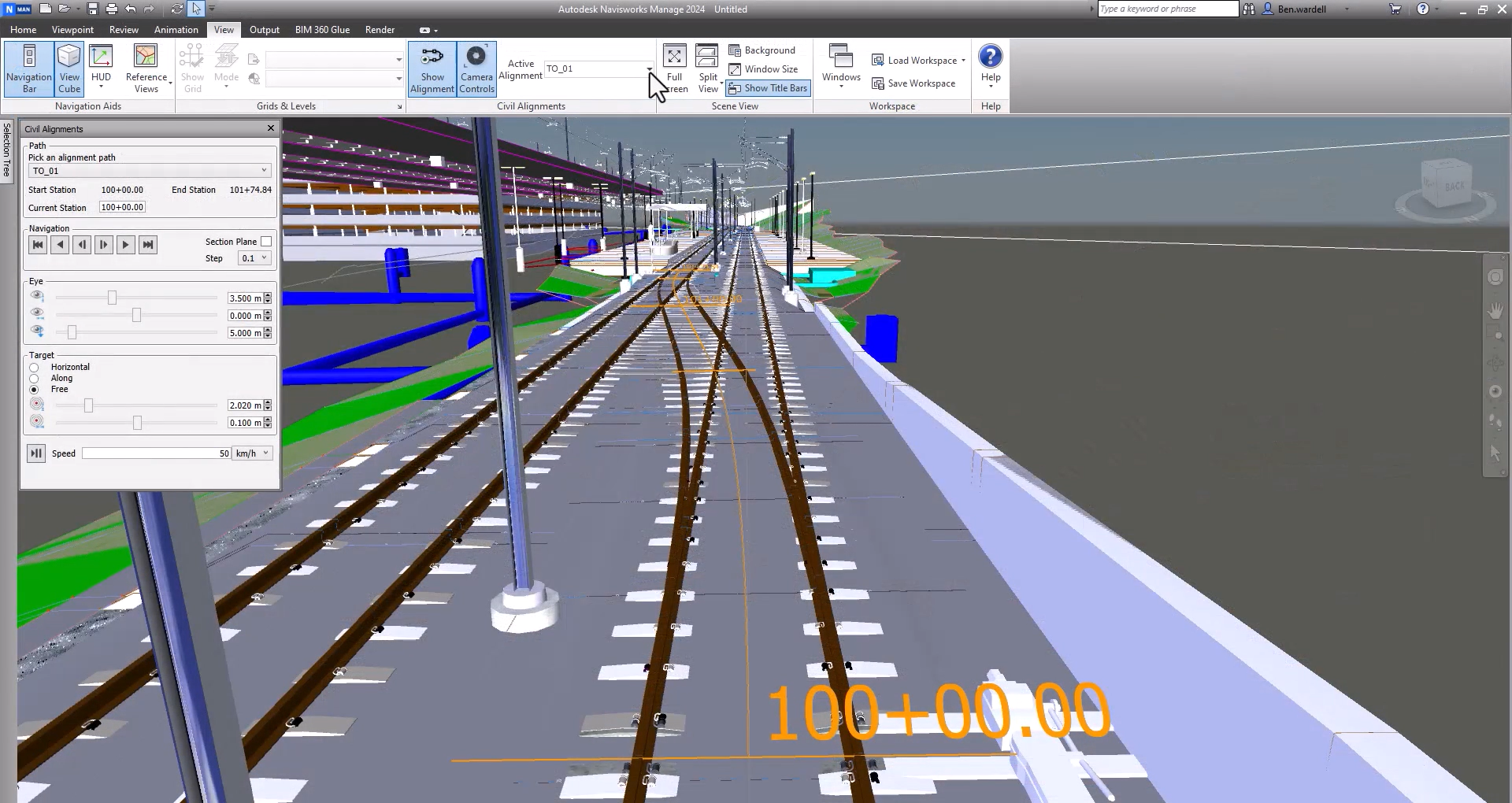
Navisworks Solutions brings in freedom for you to complete the whole project as you want. You can use the solutions of Navisworks. With the help of Navisworks, you can also combine the design data created in the AutoCAD and Revit software-based products and other applications.
After that, you can also view those files with Navisworks freedom viewer software. Stakeholders are granted equal access with the Navisworks freedom on NWD files. They can explore and experience the whole project.
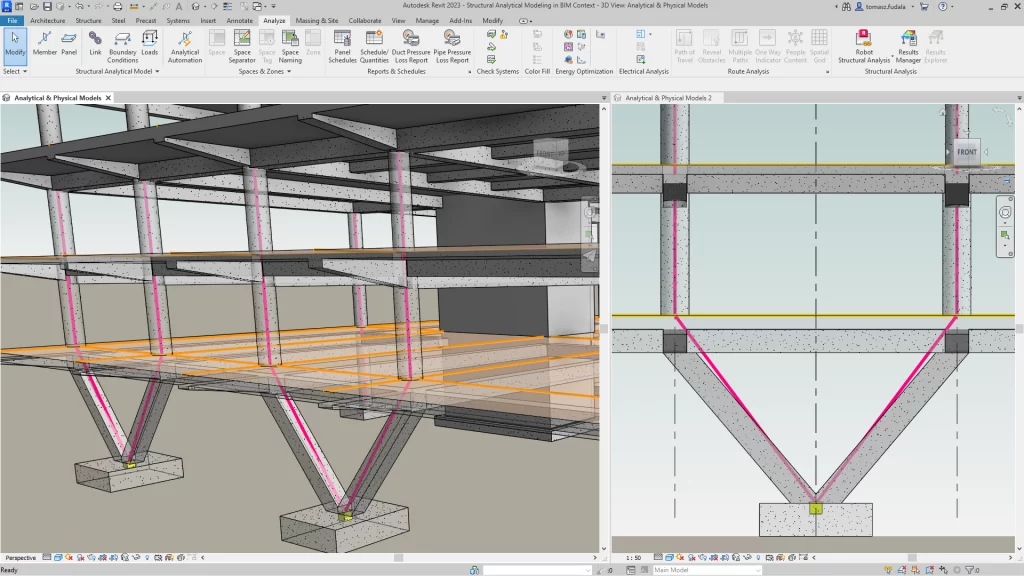
Features of Navisworks Solution
Some of the key features of Navisworks solutions are as follows:
It eases the opening of NWD and 3D DWF files. It enables viewing of model hierarchy, object properties, and embedded review data, including viewpoints, animations, redlines, and comments. It has a full set of navigation tools, including Walk, Look Around, Zoom, Zoom Box, Pan, Orbit, Examine, Fly, and Turntable. Lastly, it supports the real-time display of materials and lighting.
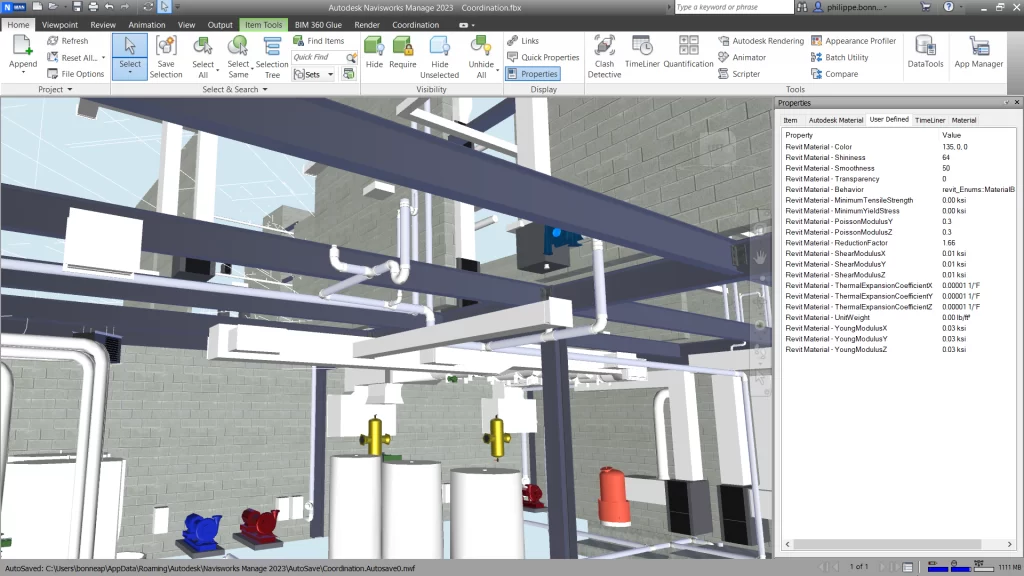
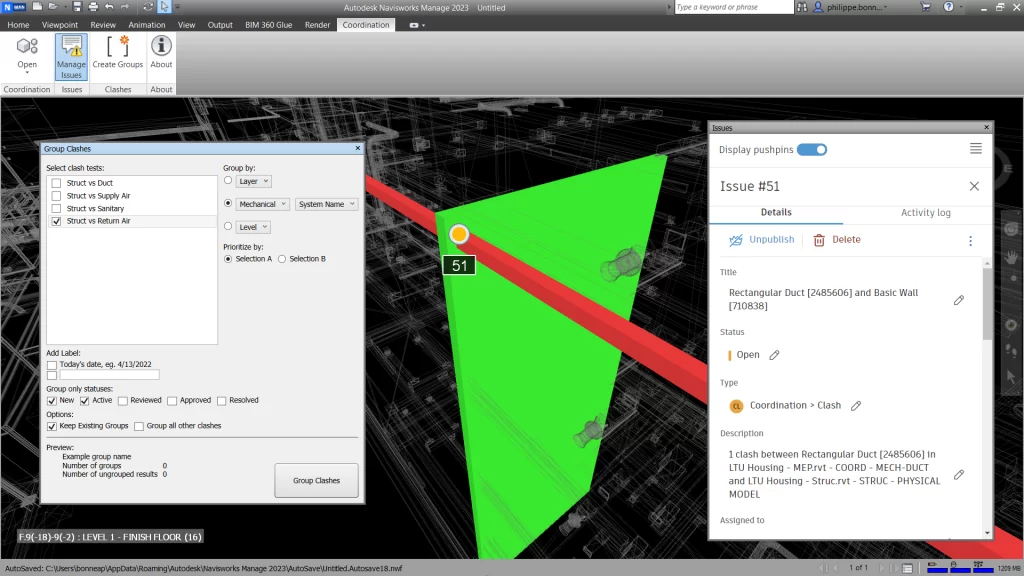
What is Navisworks Solutions's NWC Export Utility
This utility lets the project team use Navisworks software to generate whole-project models for simulation and analysis. This allows members to generate the optimized NWC file directly from design applications without needing the licensed seat of Navisworks. It works with a range of products, including AutoCAD- and Revit software-based products.
Versions:
The Navisworks is available in three different versions:
- Freedom- It is a free viewer for native NWD files.
- Simulate- It has a base level and includes the functionalities except for Clash Detective.
- Manage- It is top-level and includes all the features.
Who is recommended to use Navisworks Solutions?
- It is for professionals who are working within the AEC industry.
- People involved in this industry are more proactive in running and leading the projects through efficient design and document management within the company prior to collaborating with other disciplines.
- This enables the reduction of discrepancy and also resolves possible issues within the own model, thereby saving time for design and project coordination work.
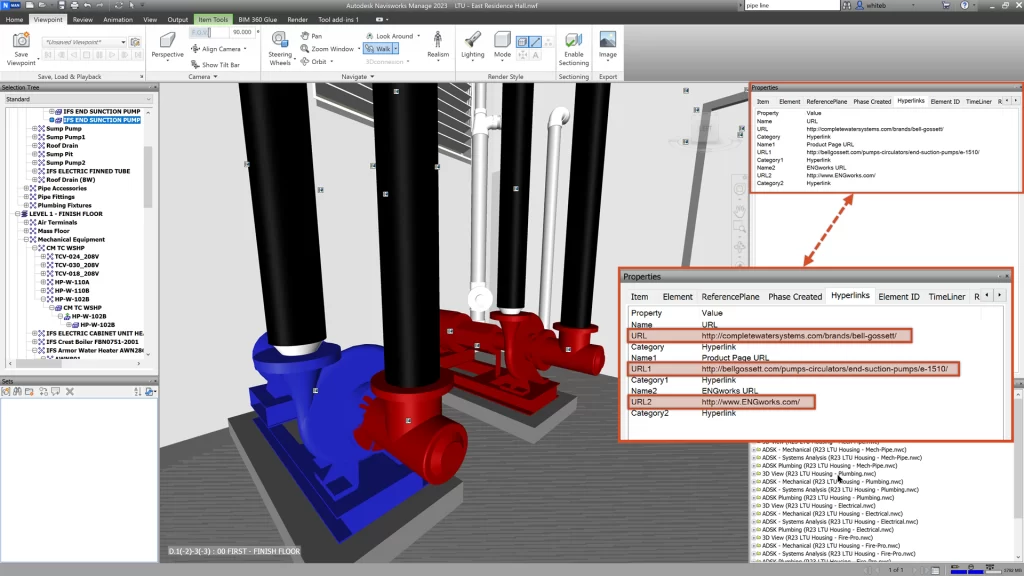
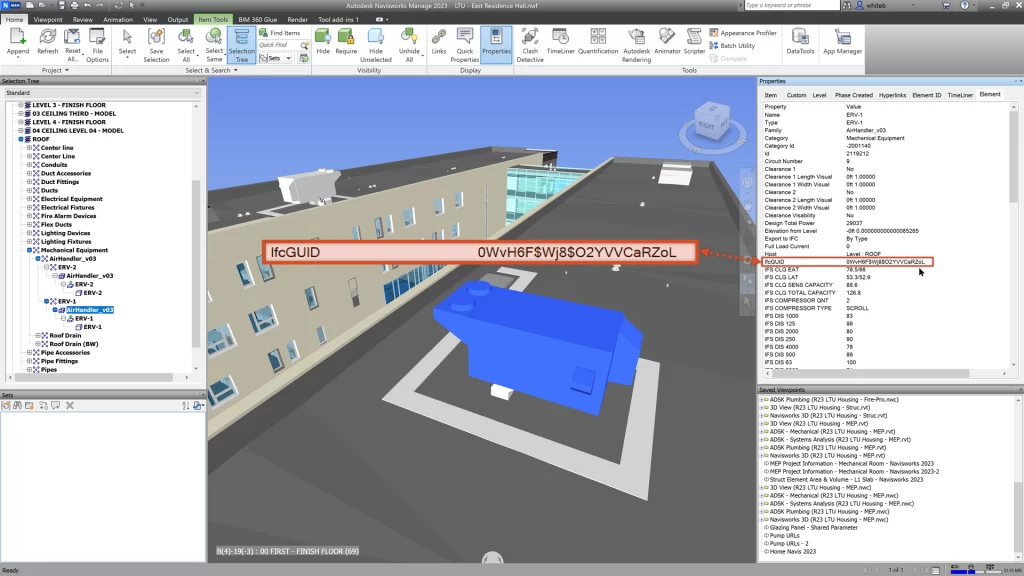
Why use Navisworks Solutions?
Below are the top 6 reasons to use Navisworks:
- Navisworks file comes in an NWD format which is a relatively small file size that contains overall 3D project information which clients can use to review through the use of Navisworks Freedom, which by the way is FREE!
- Performing Clash Detection allows Stakeholders to resolve issues early on during the Design phase, therefore, saving not only efforts but most importantly cost and time. Aggregated models can be analyzed at a faster speed rate as compare to Revit.
- Easily manipulate how the model appears with the use of selection and search sets. Several export options for various tools means users are able to re-use certain settings for other relevant projects. Construction simulation aids everyone involved in the project to visually understand and relate any site movement with the project schedule.
Why to choose Trisita?
Trisita has been in existence for decades. We exactly know what area creates problems and we are very must be accustomed to the importance of time and productivity ratio. The initiative is extensively engaged in myriad solutions. We believe greatly in discipline and good communication therefore we are confident in what we are providing to you. Considering the pandemic situation and your availability, we had planted an e-commerce mode for your easy purchases. Some of the perks of choosing Trisita are listed below.
Our main concern is to compress your hard work with digital and innovative solutions. Trisita is the Gold Partner of Autodesk and this plays the most loyal role in the Autodesk field. We strive for perfection therefore with us you will get the opportunity of paid training. With us get your free trial. Considering the time spent in this industry, you will get the most professional and experienced service. The company has an awarding history with an impeccable client base.
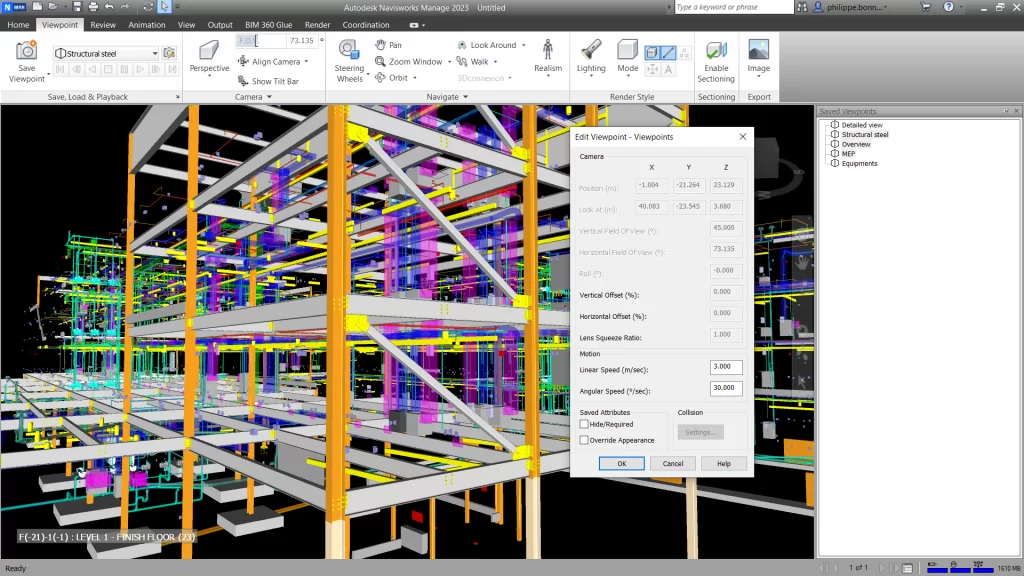
FAQs
Q: Difference between Revit and Navisworks?
ANS: To differentiate Navisworks is not a 3D model program, it converts the large REVIT 3D model files into smaller 3D models. It is far more manageable for a multitude of team members. It is not programmed to replace REVIT but a tool that works in conjunction with REVIT and makes certain processes more efficient.
Q: Can we say Navisworks is a BIM software?
ANS: Navisworks is used for project review to improve the BIM coordination. It combines design and constructs the data into a single model. It also resolves and identifies the clash and interference problems before the construction.
Q: Can you open AutoCAD Navisworks files?
ANS: no, Navisworks files cannot be directly opened in AutoCAD for editing purposes. They can only be attached as coordination models are using the External References Palette.
Read all our blogs on our official blog page at https://trisita.co.in/blog/
Buy any Autodesk product at great discounts only from our newly launched Ecommerce Store at https://trisita.co.in/online-shopping/