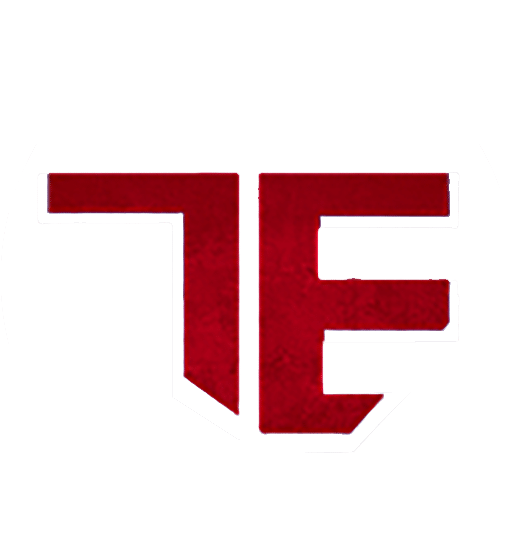Autodesk Docs Features and Latest Guidelines
AUTODESK DOCS
Autodesk Docs is a cloud-based common data environment that provides document management and control to the entire project team. With Autodesk Docs, AEC teams can simplify collaboration and data management across design to construction and streamline document review and approval workflows.
AUTODESK DOCS FEATURES
-
Design-to-construction connection
-
Document Collaboration Communicate with markups and issues, enhancing collaboration between teams.
-
Full set of markup tools
-
track and resolve quality issues across teams from a single centralized issue list
- Attach documents as references to RFIs, Meetings, Forms, and Assets to improve collaboration and reduce miscommunication
-
Support for 2D & 3D Designs
- Open, save, move, rename, and delete files directly from your desktop with Desktop Connector
ADDING AUTODESK DOCS FOR SINGLE USER AND MULTI USER AEC COLLECTION
Multi-user AEC Collection subscriptions were included in that migration in the form of a single-user standalone subscription of Autodesk Docs for those customers.
The standalone subscription was fulfilled via an automated process for this group (to be completed by 4/30/21). Multi-user AEC Collection subscriptions are still being sold via Deal Review Board (DRB), exception for add seats and net new. Renewals of multi-user AEC Collection will be allowed until August of 2022.
Autodesk is giving Autodesk Docs to customers who have AEC Collection subscriptions. For single-user customers, this was done systematically using an automated subscription process linked to the single-user AEC Collection itself.
With respect to multi-user AEC Collection customers, Autodesk is giving a standalone single-user subscription for Docs.
LATEST GUIDELINES FOR DOCS SUBSCRIPTION
- The use of the Autodesk Docs subscription is only valid in the context of providing a matching subscription to the customer’s existing multi-user AEC Collection subscription.
- Zero-dollar Docs and multi-user AEC Collection should be in the same order where possible.
- Docs subscription should match the multi-user AEC Collection seat subscription 1 for 1.
- If a customer trades in their multi-user AEC Collection license for a single-user license, the standalone single-user subscription of Docs is no longer valid since the Docs seats will be provided as part of the single-user AEC Collection.
- The standalone Docs subscription provided with the multi-user AEC Collection will be co-termed to the multi-user AEC Collection subscription end date.
- If you have already renewed the multi-user AEC Collection prior to receiving access to the SKUs below, a separate order for just the Docs renewal can be submitted.
- The zero-dollar Autodesk Docs SKUs should only be used after the customer has received the original standalone Docs subscription through the automated RPA process.
For contract managers of single user subscriptions of the AEC Collection, Autodesk Docs will show up as a product under the AEC Collection. For contract managers of multi-user subscriptions of the AEC Collection, Autodesk Docs will show up as a separate line item in Autodesk Account.
Find out more about Autodesk Softwares on our blog page!