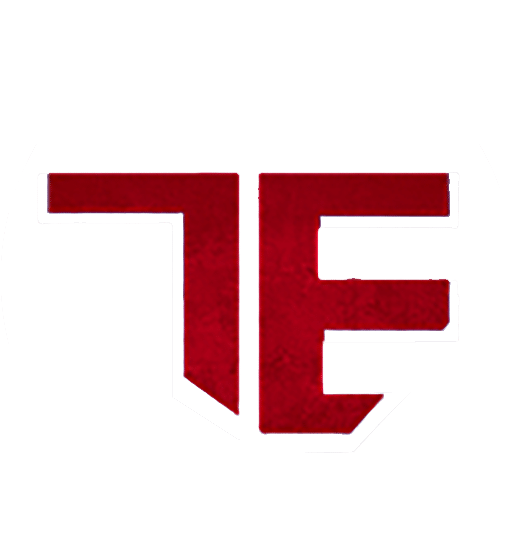What Revit can offer you?
Revit is the Autodesk architecture programmed designed for BIM (Building Information Modelling). This program is vital to retail designing. With the help of Revit, the designer can capture and analyze the design concepts and helps maintain the coordinated design data through data documentation as well as construction.
The three components of Revit are:
- Architecture tab Build panel– With the panel create freeform models and create massing studies. Moreover, connect laser scans directly to the BIM process.
- Structure tab Model panel component drop down– Create physical model for coordination and documentation. Moreover, create 3D reinforcement designs for casting in place and precast concrete structures.
- Systems tab Model panel Component drop down– You can select one of the components in the system where you can amend the component.
Trisita will provide you best BIM offer with professional concern. The company is highly specialized in providing supreme engineering and BIM services. With the ongoing demand for this product, Trisita aims to provide the best cost-providing services.
REVIT got updated:
Revit has got some new user-requested features:
- Interoperability improvements
- Shared parameters in key schedules
- Improved rebar modeling and detailing.
- Tapered walls
- Native PDF export
What does REVIT have to offer?
With the use of REVIT drive the efficiency and accuracy across the project lifecycle. The software will look into the conceptual design along with visualization and analysis to fabrication and construction.
Revit begin the modeling in 3D with high accuracy and precision. They automatically update the floor plans, elevations, and sections.
Why we like you to have REVIT?
- Revit is extensively used for creating Realistic Visualizations– It provides resources to manage a construction project. Revit considers 3D and virtual recreation capabilities are valuable for sales and marketing, for maintenance planning, and provides excellent tools for creating architectural drafts and blueprints.
- Revit is used to create 2D architectural printouts- This functionality increases profitability through reduced costs. Revit through enhanced still believes in the importance of 2D printouts.
- You can track project costs accurately- Revit software has a cost tracking system to provide the cost report in real-time. This will provide an opportunity for innovative construction projects. . The BIM creation, provides the necessary framework for managing multiple other systems. The system not only reduces the costs of architectural design but also provides engineering both for the current project and any projects in the years to come.
- To maintain the discipline in the organization, Revit has a multi-discipline management system– Revit Architecture is designed as a multi-discipline BIM. The focus is on increasing productivity following the path of discipline. Moreover, it reduces the overhead costs of multiple drafting processes and increases quality by facilitating communication and management.
- This model is essential for modern construction projects where each stage of construction often has its own designers who are essential parts of the team.
- Revit believes in communication to build the brand– Revit Architecture modeling delivers the necessary information for managing an entire building project on one platform. Because of the extensive nature of a 3D model, many project managers use Revit Live as a system to control communication with various interested parties. It is a product by Autodesk where your 3D files are hosted securely on Autodesk’s servers. Users with permissions and an internet connection can access the plans and other resources of Revit.
What does Trisita have for you?
Trisita has been in existence since the late eighties. We exactly know what development is and we are very must be accustomed to the importance of time and productivity ratio. We are extensively engaged in myriad solutions.
The initiative believes greatly in discipline and good communication therefore we believe in what we are providing to you.
Considering the pandemic situation as an opportunity, we had planted an e-commerce mode for your easy purchases.
Our main concern is to compress your hard work with digital and innovative solutions. Some of the perks of choosing Trisita:
- We are the Gold Partner of Autodesk and this plays the most loyal role in the Autodesk field.
- As we like to provide efficiency there at Trisita you will get the opportunity of paid training.
- Get free trial
- Connecting with the most experienced company.
- We have an awarding history with an impeccable client base.
Thanks for reading our blog. Check out other blogs from our official blog page and stay updated on the latest technologies!
Shop Autodesk Products from Trisita’s newly launched Online Store at discounts!

What’s New in Revit 2021 for Structural Engineers?
Steel Detailing Service:
The bulk of the new structural features this year were aimed at concrete detailing but there are a few new steel detailing features that are worth a mention. You can now add stiffeners using the steel workflows which makes this much easier than the traditional approach of creating a face-based family. The stiffeners can be set to pattern at regular centre spacing and can be one or two sided.
You must be very mindful that when a steel connection or process from the steel ribbon is used then other tools become invalid. For example, you will no longer be able to use the cut or align command. Plates can now be dimensioned and referenced from their centres; this is particularly useful while setting out the new stiffeners.
The concrete reinforcement tools continue to develop and now offer more than enough functionality for all to be able to produce good RC details and bending schedules in 3D along with the added benefits of a fully coordinated 3D model. Although I didn’t mention this in the main text, Autodesk have now added new categories to support linear infrastructure workflows with Infraworks. This will greatly improve the definition of bridges and tunnels and allow each element to be placed on relevant categories.
The steel modeling tools are great for adding extra detail but if fabricators are going to make use of the tool then the fabrication drawing manager and CNC tools really need to be developed and provided within the product.
Structural Rebar>
The Structural Rebar category is the original and main tool for detailing reinforcement in Revit. It can be accessed from the Structure Tab in Revit or from the Modify Tab after selecting a valid object.
You can add a Rebar to an element in many different ways, but the approach I like most is to draw Reinforcement Section perpendicular to the object in question, click on the element and choose “Rebar” from the Modify Tab. Then I go ahead and choose my Rebar Bar (diameter), Rebar Shape and Placement Orientation.
Hope this content is useful in understanding Revit Structural 2021 features!
Find out more from our latest blogs! Mail us at sanchita.pal@trisita.com!