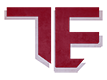FAQS – AUTODESK PRODUCTS
I received an email or letter about using software licenses that are not valid. Why did I receive this communication?
Autodesk monitors software license usage on an ongoing basis, and contacts customers who may not be in compliance with Autodesk Terms of Use. If you received this email, our records indicate you are using software that was activated with a nonvalid serial number.
I believe my software license is genuine. Can I dispute Autodesk’s findings?
If you believe you are in compliance with your applicable license terms (which can be found at Autodesk’s Terms of Use website), Autodesk can conduct an additional Software Audit that scans your network and all of your computers to detect nonvalid licenses. This would make it possible for Autodesk to identify which machines the software is running on. If you need additional help to resolve this matter.
What are the benefits for a user of registering his software with Autodesk?
Registration is necessary to install and activate your Autodesk software. Only registered users will receive important information regarding their products, product support and new products. In addition, registration will be required in order to upgrade from a previous version of Autodesk software. Finally, registration allows the End-User to verify with Autodesk that their Autodesk software is legitimate.
Is product activation the same as product registration?
No. They are different, but connected, procedures. Product activation is a process that verifies your product serial number and product key and licenses it to run on your machine. Product registration is a separate process where you create an Autodesk ID associated with an individual or company account and which prevents unauthorized use of your product by another person. Learn how to activate and register Autodesk software.
What happens if I don't activate my product?
Most Autodesk products have a “grace period” of 30 days, during which you can use the software without activation. However, after this period ends the software will stop working until you activate it.
Can I use AutoCAD on Mac and Windows with a single license?
Yes, you can use AutoCAD on Mac and Windows if you are on an AutoCAD subscription. You can use the same subscription user name and password to activate your software on either Windows or Mac platforms. The version years must match, and you need to download and install the correct software for your operating system.
Can I install AutoCAD on multiple computers?
With a subscription to AutoCAD software, you can install it on up to 3 computers or other devices. However, only the named user can sign in and use that software on a single computer at any given time. Please refer to the Software License Agreement for more information.
How do I stop auto-renewal or cancel my subscription?
Sign in to manage.autodesk.com, select Billing & Orders, click Edit Payment, and turn off auto-renew. Your subscription details will then list an expiration date instead of a renewal date. Your subscription remains active until the expiration date.
What do I do if I received an email about using software licenses that are not valid?
You may either subscribe to genuine Autodesk software or contact Autodesk for more information. Please follow the instructions in the email to avoid further action.
How do I convert my AutoCAD free trial to a paid subscription?
Launch your trial software and click Subscribe Now on the trial screen or visit AutoCAD’s Subscribe page. When buying your subscription, enter the same email address and password combination you used to sign in to your trial. Subscription activation varies by product. In some instances, your software is activated automatically after purchase. Other products require you to enter a serial number from your Autodesk Account. Learn more about converting a trial to a paid subscription.
Why is product activation necessary?
Product activation is an important part of licensing Autodesk software. The process protects both your rights as a consumer and our rights as a software developer by verifying that you have installed a genuine Autodesk product and that it has not been activated on more computers than are allowed by your Software License Agreement.
How long does product activation take?
Online activation takes only a few minutes to complete, while manual (offline) activation can take up to two business days.
Which versions of AutoCAD can I use if I subscribe to the current version?
Your AutoCAD subscription gives you access to install and use the 3 previous versions. Available downloads are listed in your Autodesk Account at manage.autodesk.com after subscribing.
Can I have multiple users on one AutoCAD subscription?
Subscriptions with a single user can access, activate, and use each subscription seat. Users cannot share a seat, but you can purchase additional stand-alone licenses and then assign those seats to different users.
How do I activate my AutoCAD subscription?
Your AutoCAD subscription is activated when an authorized named user signs in after AutoCAD is launched for the first time. If your software also requires a serial number, that activation information appears in your Autodesk Account at manage.autodesk.com and is often entered automatically during installation. You must have an active Internet connection to activate and use subscription software.